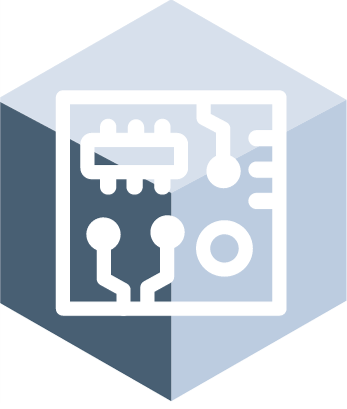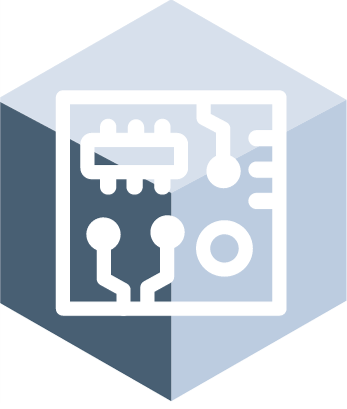We understand that every design challenge is unique. That’s why your PCB design tools should be flexible, customizable and scaleable. Our tools don’t just solve your immediate problems—they help you design with confidence, stay competitive, and focus on what you do best: innovating.
Free yourself from rigid and limiting software to maximize productivity, collaborate seamlessly, and meet time-to-market with ease - everytime.
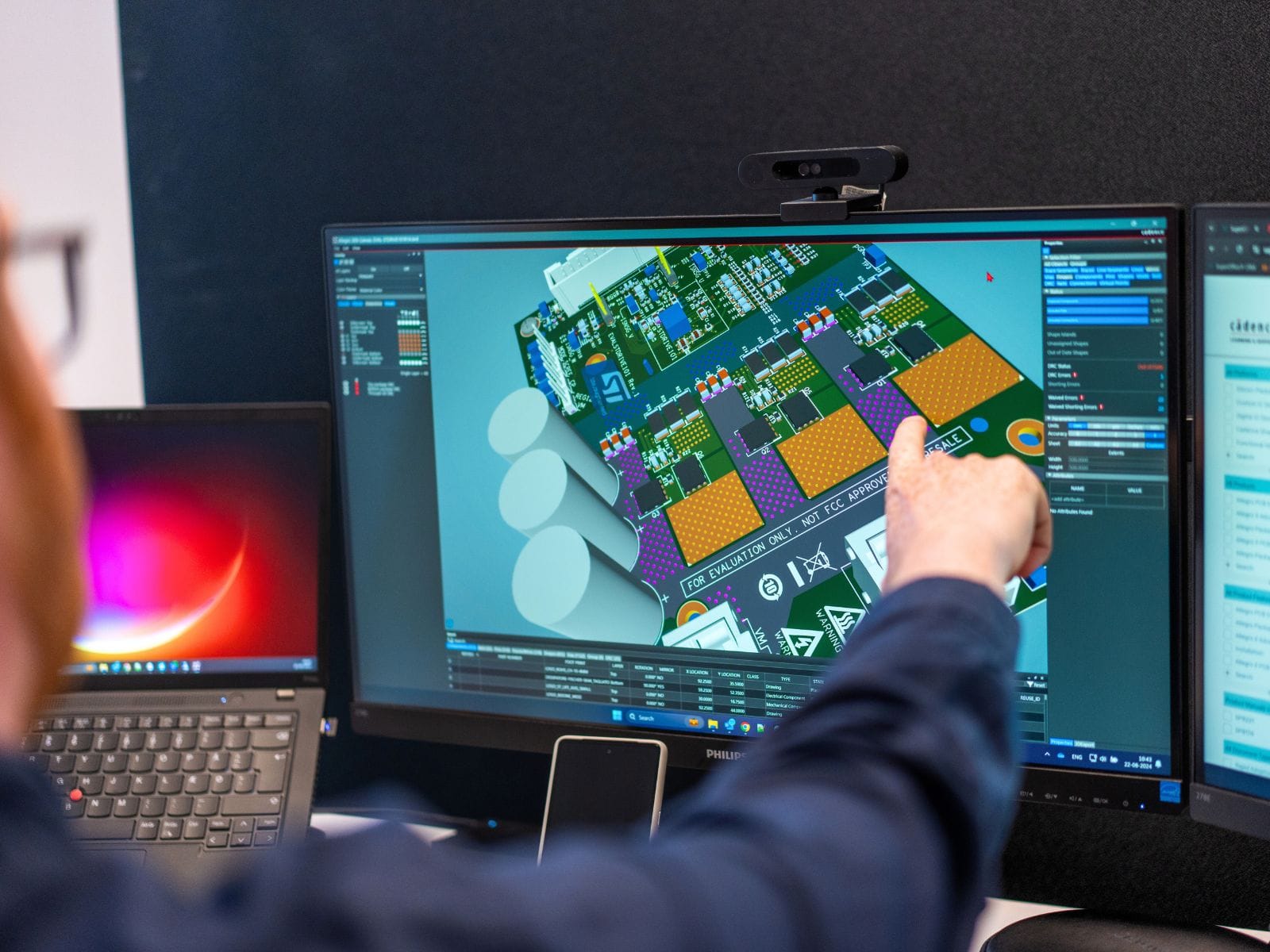
Are you tired of running into the same design issues, project delays, and costly errors? With growing complexity and shrinking timelines, designing a high-performance PCB can feel like an uphill battle.
Our PCB design solutions are engineered to tackle these exact challenges head-on, so you can focus on innovation instead of troubleshooting. From intuitive design tools to advanced simulation and error checking, we give you everything you need to create reliable, manufacturable PCBs—faster than ever before.