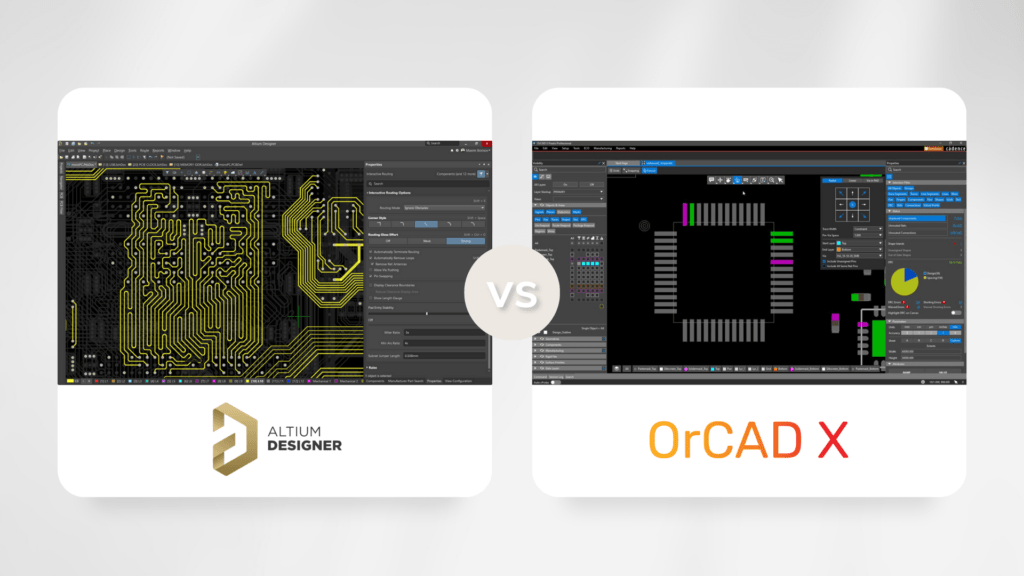
Choosing the right software for your future projects can be daunting.
We have experienced this countless times with potential customers browsing for the best software options. And we recognize the challenge.
Today, whenever we discover the need for a new device or tool, or to migrate/upgrade from an existing one, we take on the research on our own. We vacuum online sites for useful information, ask around to gain insights from experience we don't have first-hand, and start to put the pieces together. But even then, there are lots of gaps to be filled and many questions left unanswered.
Firstly, we need to change the question we are looking for an answer to.
We hate to burst your bubble, but there is no silver bullet in this. No one-size-fits-all, holy grail of electronics development software.
Instead of searching for what "the best" software option is, ask what the right option is for you.
It all depends on your specific needs and requirements to that specific project, you are working on.
In this article, we will give you an honest comparison of Altium vs OrCAD X with pros and cons of both design platforms.
Interested in diving deeper into OrCAD X?
Sign up to receive more detailed info about the new platform and experience its many new features.
Before we get into it, let's layout why choosing the right software is so challenging and what you need to consider in the process.
Choosing the Right Software is Challenging
Electronics development isn't a monolith; it's a vast realm with applications that range from crafting consumer gadgets to engineering intricate medical devices or industrial control systems. This diversity demands specialized software tools tailored to each unique application.
When browsing for the right software solution for you, consider this:
- Hardware compatibility
The hardware components you're working with are the heart of your project. Different microcontrollers, sensors, and communication protocols may require varying software platforms. Finding software that fits your hardware like a glove can be an intricate puzzle. - The learning curve
Mastering a new software tool can feel like learning a new language - it takes time and effort. However, these investments in learning can impact project timelines and overall productivity. - Balancing cost and quality
Top-tier electronics development software often comes with a significant price tag. You'll need to consider whether the cost aligns with your project's budget and long-term maintenance. - Interoperability
In electronics development, you're wielding various tools for schematic design, PCB layout, firmware development, simulation, and testing. These tools need to work together seamlessly to ensure an efficient workflow. - Version control
Managing different versions of hardware designs and firmware is vital. Ensure the software supports version control systems, allowing you to keep tabs on changes and collaborate effectively. - Regulatory challenges
In specific industries like medical devices or automotive electronics, meeting stringent regulatory requirements is non-negotiable. Your chosen software should facilitate compliance and documentation for these standards. - Scaling up
Your project may start small but harbor ambitions of growth. The software you choose must be able to evolve alongside your project's increasing complexity.
As you can see, each piece of the puzzle represents a unique challenge, and every engineer aims to put them together to bring their project to life. We've explored the critical aspects to consider prior to making any further decisions.
Now we're about to delve into the nitty-gritty details of the functionality offered by Altium Designer and OrCAD X, and you might be surprised. The line between these two software options isn't always as distinct as you'd think, as both have evolved to offer impressive capabilities.
Altium vs OrCAD X: Platform Functionality
| Schematic Capture | Altium | OrCAD X |
| Hierarchical schematic capture with integrated analog mixed-signal simulation | y | y |
| Built—in SPICE-simulator with model library and migration support for LTSpice/PSpice | y | y |
| Variant management tools for complex projects | y | y |
| Crypted simulation models (PSpice | x | y |
| Integrated pre-layout signal integrity analysis | x | y |
| PCB Layout | Altium | OrCAD X |
| High speed design and rigid-flex design features included in standard license | y | y |
| Rules-driven design for modern PCB (HDI, Rigid-flex, and Multiboard) | y | y |
| Advanced interactive routing features with built-in signal integrity tools | y | y |
| Online 3D clearance checks in 2D and 2D canvas | y | y |
| Photo-realistic 3D viewer with real-time clearance checking | y | y |
| Integrated impedance and coupling analysis | x | y |
| Quick and dynamic updates of copper under placement and routing | x | y |
| Visual DC power distribution analysis in the PCB layout | Requires Power Analyzer | Requires Sigrity OptimizePI |
| Library Management | Altium | OrCAD X |
| Built-in BOM management | y | y |
| Unified libraries with symbols, footprints, simulation models, and distributor links | y | y |
| Management of lifecycles, in-design validation, templates, and where-used for libraries | Requires Altium Subscription | y |
| Manufacturing | Altium | OrCAD X |
| Built-in fabrication and assembly drawing generation tools | y | y |
| Intuitive interface for manufacturing output creation | y | y |
| Quickly generate ECOs, reports, and documention | y | y |
| Share and view Gerbers, ODB++ files, and assembly steps in a browser | y | x |
| Product Design | Altium | OrCAD X |
| Support for multi-board systems and assemblies | Requires Altium Subscription | y |
| Multi-board 3D product viewer from any web browser | Requires Altium Subscription | y |
| Multi-board mechanical integration for SOLIDWORKS® 2020, 2021, and 2022 | Requires Altium Subscription | y |
| Cloud Services | Altium | OrCAD X |
| Version control, templates, and component libraries stored in cloud | Requires Altium Subscription | y |
| Built-in task management and commenting for design files and BOMs | Requires Altium Subscription | y |
| Concurrent PCB team design internally and externally | Requires Altium Subscription | y |
| Intuitive co-design internally and externally via work groups | x | y |
| Platform Integrations | Altium | OrCAD X |
| Advanced integration with SOLIDWORKS® for MCAD component placement, copper geometry, enclosure exchange, and multi-board/rigid-flex sync | Requires Altium Subscription | y |
| PLM integration with Arena® PLM, PTC Windchill, Aras PLM, Oracle Agile PLM, and Teamcenter® | Requires Altium Subscription | Additional service |
| PLM integration to Highstage PLM | x | y |
| Multiple importer utilities to convert files from other ECAD platforms | Requires Altium Subscription | y |
| Workflows | Altium | OrCAD X |
| Managed workflows for part reguests, design reviews, project creation/release, and lifecycle approvals | Requires Altium Subscription | y |
| Change notifications and change conflict prevention for design documents | Requires Altium Subscription | y |
| Centralized control over design environments, document templates, and output files for every team member | Requires Altium Subscription | y |
| Maintenance and Support | Altium | OrCAD X |
| Backwards compatible with files from all previous releases | y | y |
| On-demand training courses, knowledge base, and community forums | Requires Altium Subscription | y |
| Live chat and support tickets | Requires Altium Subscription, which includes support tickets, chat function, documentation cnter and access to Altium community forums | Nordcad customer service includes local hotline support, chat function, access to COS (Cadence Online Support), software downloads and free online resources. |
| Platforms | Altium | OrCAD X |
| Windows 10 and newer | y | y |
| MacOS 10.15 and newer | x | x |
| Linux | x | y |
| Licenses | Altium | OrCAD X |
| Time-based subscription | y | y |
| Perpetual license options | y | y |
| Multiple subscriptions options | y | y |
Let me guess - you can't spot a distinctive difference. We don't blame you. Altium and OrCAD X are both extremely powerful and reliable tools.
Altium has without question established itself robustly on the mainstream market for its undeniable ease-of-use and its capabilities for a streamlined workflow in an all-of-one platform. But with OrCAD X entering the room, how do these two giants actually compete against each other?
Since the functionalities and the (updated) user experience closely resembles, we'll have to zoom out and consider the wider advantages and disadvantages of both platforms.
Pros and Cons of Altium
Pros
- Wide central component libraries: Altium's extensive component libraries can be a time-saver for engineers, especially in larger projects.
- User-friendly interface: Altium is wellknown for its straightforward interface allowing engineers with limited experience to quickly adapt and start designing.
Cons
- Cost: Altium Designer's comprehensive features come at a premium cost, which could be a limitation for projects with budget constraints.
Pros and Cons of OrCAD X
Pros
- Cost-effective: OrCAD X offers a cost-effective solution for engineers who require robust PCB design capabilities without the premium price tag.
- Scalability: OrCAD X is well-suited for projects that may start small but anticipate growth in complexity and scale.
- Specialized Simulation: If your project primarily revolves around simulation, OrCAD X's close integration with PSpice - as well as built-in SI-simulations - ensures accurate and efficient testing.
Cons
- Steeper learning curve: Its extensive capabilities can make it daunting for beginners. Engineers may need some time to get familiar with its advanced features.
- Community: Since OrCAD X is a new generation PCB design platform, community help may not be as extensive as that of the more established software tools, affecting the availability of user-generated resources. Professionel hotline support is made available.
Please note that the choice between these PCB design tools often highly depends on your specific project requirements, budget, and personal preferences.
Each tool has its strengths and weaknesses, and the best choice for you may vary depending on your needs, experience level, and the complexity of your PCB designs.
We always advise to try out free trials and/or requesting a demo to evaluate each tool thoroughly before making a decision.
Let's Recap
As we've explored in this article, both of these software solutions bring unique strengths and weaknesses to the table, making it essential to carefully evaluate your project requirements, budget constraints, and personal preferences.
The choice between Altium vs OrCAD X is not merely a matter of features or a checklist of pros and cons.
While Altium may excel in certain aspects, OrCAD X could better suit the requirements of a different project. The key takeaway here is the importance of taking the time to thoroughly assess your needs and objectives before making a choice.
We strongly recommend that you take advantage of the free trials and demos offered by both Altium and OrCAD X. This hands-on experience will allow you to gain firsthand insight into how each tool aligns with your specific design goals.
To help guide your decision-making process, consider the following factors:
- Project complexity
Evaluate the complexity of your PCB designs and assess which tool offers the features and capabilities that cater to your needs. - Budget
Take into account your financial constraints and compare the cost-effectiveness of both tools, including any additional licensing and subscription fees. - Experience level
Your familiarity with PCB design software can impact your efficiency and proficiency. Select a tool that aligns with your skill level. - User interface
Consider the user-friendliness of each tool and how comfortable you are with its interface and navigation. - Community and support
Explore the availability of online resources, communities, and customer support for each tool, as these can be invaluable when facing challenges.
By taking these considerations into account, you can make an informed decision that maximizes your productivity and project success.
Remember that the right choice is highly individual and can greatly affect the outcome of your PCB designs. So, whether you lean toward Altium or OrCAD X, the key is to choose the tool that empowers you to bring your design visions to life effectively and efficiently.
Altium vs OrCAD X, Altium vs OrCAD X, Altium vs OrCAD X, Altium vs OrCAD X, Altium vs OrCAD X, Altium vs OrCAD X, Altium vs OrCAD X