Book møde
Menu
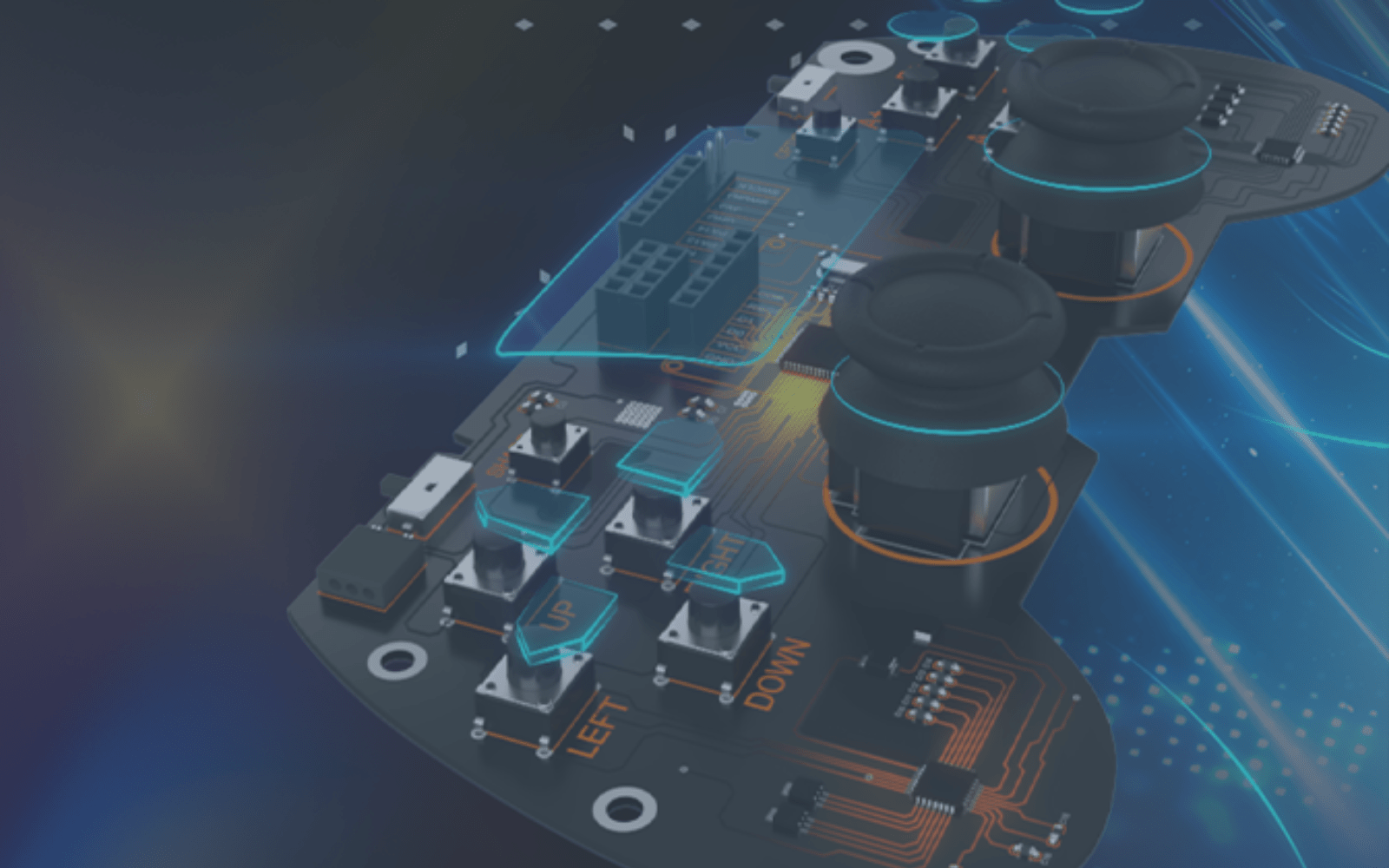
Oplev kraften bag en nytænkt, moderne platform til PCB-design, der er bygget på Allegros robusthed og genskabt med brugervenlighed for øje.
Både OrCAD X og Allegro X tilbyder et bredt udvalg af funktionalitet og er designet med brugeren i tankerne. Fra tilpasning og fleksibilitet til automatisering og skybaseret samarbejde.
Uanset størrelsen på dit team, har vi en løsning til dig, der vil maksimere din produktivitet og væsentligt forkorte vores udviklingscyklus.
Den første fase i elektronikudviklingen er diagramtegning, hvor du har behov for et enkelt og brugervenligt værktøj.
Vores schematic tool hedder OrCAD Capture, og er det mest anvendte diagramværktøj hos landets og verdens førende elektronikvirksomheder.
Til dit diagramværktøj kan du med fordel tilkoble et komponentbibliotek, så du hurtigt og nemt kan finde symboler og footprints til dit design.
For at sikre at dit design ikke indeholder kritiske fejl, bør du udføre simulering af dit kredsløb. Der findes flere gratis værktøjer på markedet til dette, men virkeligheden er, at du sjældent kan stole på resultaterne.
Vi tilbyder markedets mest sikre og kraftfulde simulatorer til at teste designet både før og efter konstruktion. Ved at teste dit kredsløb, undgår du dyre fejl, og du sikrer kvaliteten af det færdige produkt.
Når dit kredsløb er tegnet og simuleret, skal du i gang med printudlægningen. Vores PCB værktøj er gennem tiden undergået kæmpe udvikling på UI-fronten og i særdeleshed på teknologien.
Du kan få vist dit PCB design i 3D, for at få et bedre overblik over det færdige resultat. Alle ændringer du foretager, kan du i real-time, og du kan udføre forskellige checks, for at sikre kvaliteten undervejs.
Når printudlægningen er færdig, er du næsten klar til at sende til produktion. Inden da, bør du kontrollere dine gerberfiler i et CAM værktøj, for at sikre at printproducenten også forstår de filer, som E-CAD system genererer. Vi tilbyder nogle af markedets bedste CAM værktøjer til dette.
Processen er nu næsten færdig. Dem der skal montere dit design, skal bruge dokumentation, og her har vi værktøjet til at gøre dette tidskrævende arbejde hurtigere og mere ensartet fra gang til gang.
Med OrCAD Component Information Portal kan du spore komponenter, og se hvor de er anvendt i de enkelte projekter.
OrCAD Engineering Data Management er det ideelle værktøj til at holde styr på versioner under din elektronikdesign proces.
Forestil dig, at du laver et design og begynder at bruge det i en reel situation. Pludselig begynder komponenterne på din PCB at fejle, og skaden er sket. Disse fejl kan nemt undgås ved at bruge et simuleringsværktøj til at identificere fejl i din kreds og PCB før masseproduktion.
Hvis du ønsker at vide hvordan, bør du se vores webinar med vores applikationsingeniør, Kristian, som deler sine erfaringer med kunder og hvordan du undgår at falde i dyre fælder.
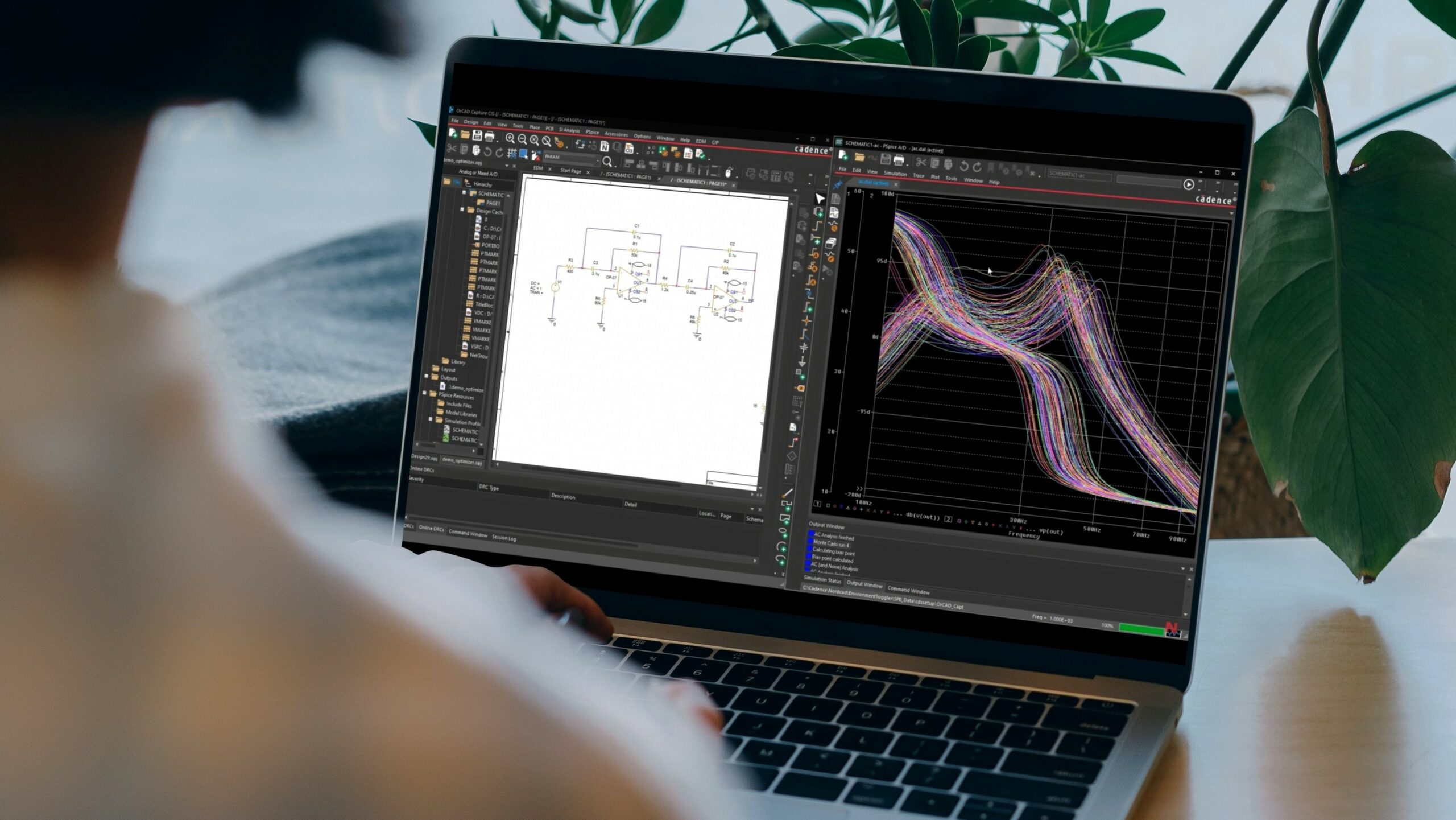

Nordcad har fulgt udviklingen i elektronikbranchen tæt siden 80'erne. Vi ved, hvad der skal til for at opnå succes med elektronikdesign. Vores dygtige medarbejdere hjælper nystartede virksomheder og Nordens største koncerner med at komme i gang med de rette designværktøjer.
Vi assisterer kunder med komplette løsninger såsom teknologi- og systemudvikling og er eksperter inden for intelligente komponentdatabaser, der optimerer din arbejdsproces.
Vores højtuddannede supportteknikere træner dig i værktøjerne og står til rådighed via telefon, chat og e-mail med vejledning og support. Vi hjælper dig med næste generations teknologi inden for skemategning, simulering og PCB-design.
Er du en kommende elektronikdesigner? Vi tilbyder GRATIS studielicenser til alle studerende, uanset uddannelsesbaggrund. Det er vigtigt for os at støtte morgendagens elektronikudviklere, da de skal designe fremtidens produkter.